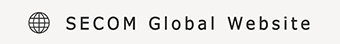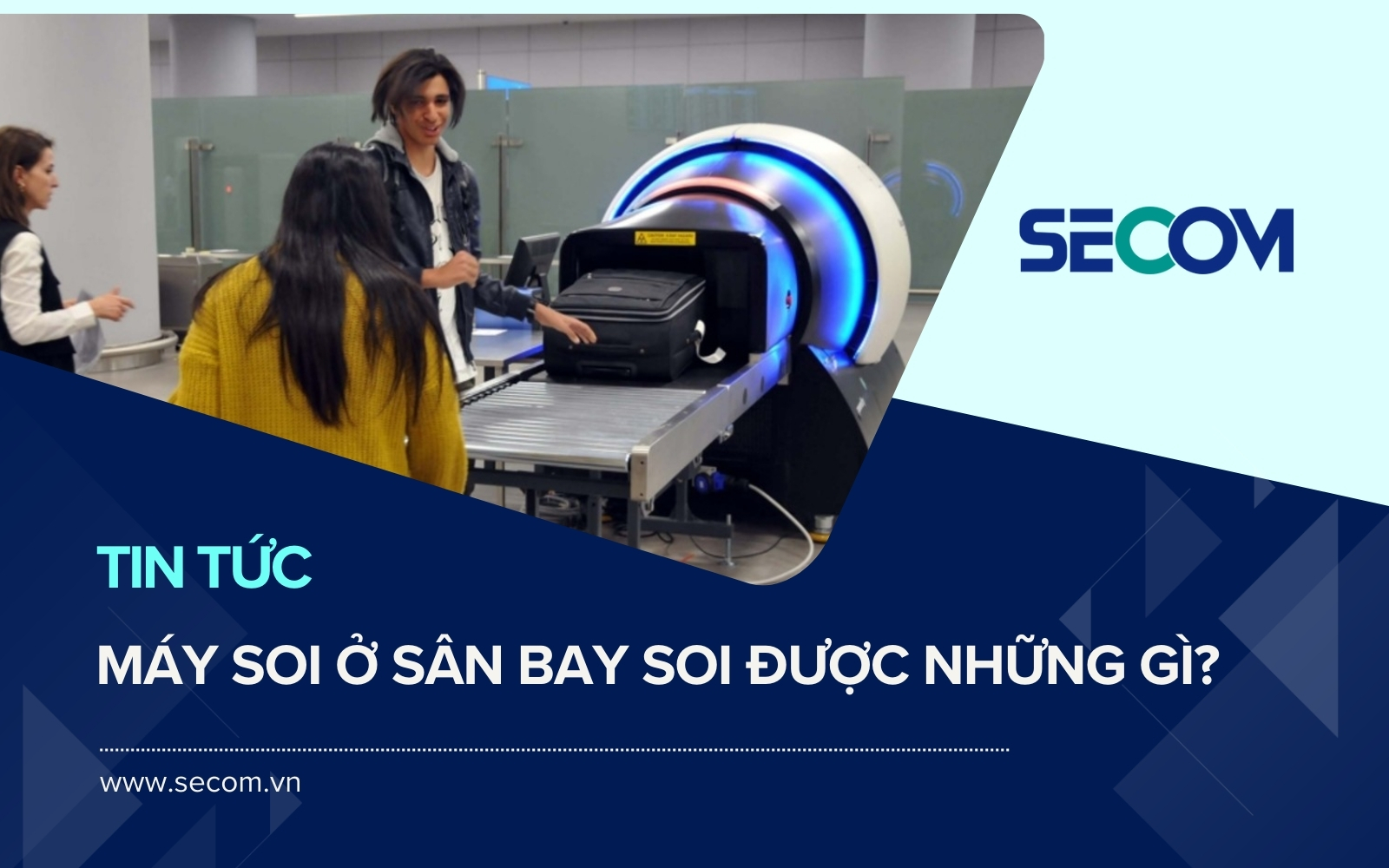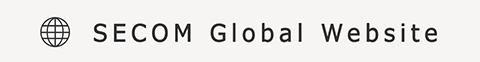- SECOM News
- May. 22, 2024
The Quickest and Simplest Ways to Turn Off Home Surveillance Cameras
Installing and using home surveillance cameras is currently considered a smart management solution due to their ability to record images and sounds, allowing users to monitor their living spaces conveniently and effectively. Typically, these cameras operate 24/7, but when privacy is a concern, not everyone knows how to turn them off accurately. Therefore, this article by SECOM Vietnam will guide you on how to turn off home surveillance cameras simply and quickly. Let’s follow along!
Overview of Home Surveillance Camera Systems
Before delving into how to turn off home surveillance cameras, let’s take a look at the benefits these security camera systems offer to households. In reality, home surveillance camera systems are primarily used to ensure the safety and security of people and property.
Additionally, these smart monitoring devices help detect and prevent unauthorized intrusions and theft. They also allow for the monitoring of children, housekeepers, or caregivers at home.
Currently, the market offers several popular types of home security cameras, such as:
- Wireless WiFi Cameras: Easy to install and convenient to use, these cameras come with smart features like two-way audio, motion detection alerts, and 360-degree rotation for effective theft prevention and night surveillance.
- Dome Security Cameras: These cameras have a compact dome-shaped design housed in plastic or glass. They offer comprehensive observation in all directions flexibly. Various types include wired, wireless, indoor, or outdoor models.
- Infrared Surveillance Cameras: Designed to withstand environmental factors such as sun, rain, snow, and dust. These cameras are ideal for monitoring the security of front door areas or other outdoor spaces.
Why Do You Need to Turn Off Surveillance Cameras?
Knowing how to turn off surveillance cameras when not in use is essential for protecting privacy, preventing unauthorized access, saving energy, and complying with current laws.
- Protecting Privacy: Turning off surveillance cameras when you need privacy ensures that no one can view images, videos, or private moments.
- Saving Energy: Continuously operating surveillance cameras consume a certain amount of power. Turning them off when not in use helps save energy and reduce monthly electricity costs.
- Preventing Unauthorized Access: Properly and promptly turning off cameras ensures personal information safety and prevents hackers from accessing the system to steal recorded data.
- Complying with Privacy Laws: In some public places, laws require cameras to be turned off at certain times to protect citizens’ privacy.
When Should You Turn Off Home Surveillance Cameras?
Turning off surveillance cameras when not needed is a way to protect privacy and create a comfortable space for you and your family. Here are instances when you should turn off home surveillance cameras:
- When Privacy is Needed: In your private home, there are times when you need privacy, such as when changing clothes, bathing, or during other personal activities.
- Before Going to Bed: Many people feel more comfortable turning off surveillance cameras before going to bed to ensure absolute privacy during rest.
- When Guests Visit: If you have guests over or non-family members visiting, turning off surveillance cameras shows respect for their privacy and avoids causing discomfort.
Simple Ways to Turn Off Home Surveillance Cameras
Turning off home surveillance cameras is relatively simple and can be done easily at home. Here are some methods to turn off smart camera systems you can refer to:
- Turning Off Cameras by Unplugging Directly: One of the simplest and quickest ways to turn off cameras is to unplug them directly. This involves unplugging the power supply to the camera, which stops it immediately. Similarly, for DVR cameras, you can unplug the power jack from the DVR to turn off the camera. However, this method should only be used in emergencies as frequent power interruptions can damage the cameras.
- Using Camera On/Off Switch: Most current cameras have an on/off button on the device, making it easy for users to turn the camera on or off as needed. For cameras installed in high places or without direct on/off buttons, users can install a separate on/off switch for each camera, placed lower for easy access.
- Turning Off Surveillance Cameras Using Management Software: Most surveillance systems come with features allowing direct monitoring via phones or computers. Users need to update and install management software during the camera setup process. Once the software is successfully installed, you can log into the management account to adjust settings and turn off security cameras.
- Turning Off Cameras Using Mobile Phones: Today, most cameras support live viewing and control through mobile apps. Each manufacturer provides a specific app compatible with their camera model. Through these apps, users can easily turn individual cameras on or off once connected and set up following the manufacturer’s instructions. When using apps to view and control cameras, avoid sharing your account with others to ensure privacy and information security.
Tips for Using Surveillance Cameras to Avoid Hacking
Along with the suggested ways to turn off cameras, users should also follow some precautions during the use of surveillance cameras to avoid hacking. Although there is no foolproof solution, applying preventive measures can significantly reduce the risk of surveillance cameras being exploited.
- Set Alerts for Signal or Power Loss: Install alerts for when the camera loses signal or power, prompting an audible “beep beep” from the DVR. This helps you detect system abnormalities early.
- Change Default Passwords: After installation, immediately change access passwords to strong, complex ones. Avoid using easily guessable passwords like birthdates.
- Avoid Sharing Home WiFi Passwords: Do not share your home WiFi password to prevent unauthorized connections and access to the camera system.
- Use Manufacturer-Provided Software: Only use management software provided by the camera manufacturer to avoid malware and data theft.
- Select Cameras with Motion Detection Alerts: Choose cameras with features like motion detection alerts.
- Regular Software Updates: Keep the camera system’s software updated to avoid security vulnerabilities.
- Delete Data Before Disposal: Before disposing of any old cameras, erase all stored data to ensure personal information is not exposed.
Notes on Installing Home Surveillance Systems
Using surveillance cameras and knowing how to turn them off at the right time helps protect assets and secure living spaces effectively. However, to avoid becoming a target for criminals, consider these important points when installing online home surveillance systems:
- Place Cameras in Key Locations: Install cameras in main areas such as entrances, windows, and yards. Install cameras in succession to avoid blind spots.
- Regularly Check Operations: Periodically check the camera system to ensure proper functioning, as faulty cameras can create security gaps.
- Set Strong Passwords: For camera control applications and devices, set strong passwords and change them regularly. Never share passwords except with immediate family members.
- Use a Private, Secure Network: Use a dedicated, secure WiFi network for the camera system to avoid risks from public networks.
- Choose Reputable Camera Brands: Install cameras from reputable brands like Xiaomi, Hikvision, and Ezviz to ensure quality and security features.
SECOM – Expert in Designing and Installing Reliable Surveillance Camera Systems
The installation of home surveillance cameras offers many outstanding security benefits for every family. With numerous service providers on the market, it can be challenging to identify a reputable provider.
Founded in 1962 in Japan, SECOM prides itself on being a leading security service company with over 50 years of experience in designing and installing surveillance camera systems. We serve Asian markets such as Vietnam, China, Thailand, Indonesia, Myanmar, Singapore, and Malaysia. SECOM specializes in providing security system consultations and installations for both individual households and businesses, including:
Home Surveillance Systems
SECOM offers 24/7 surveillance cameras and online alarm monitoring services. The security monitoring system comprehensively covers areas within the house and safe zones. Our team is ready to provide immediate support upon receiving emergency alerts.
Business Surveillance Systems
Besides family security solutions, SECOM provides high-tech surveillance system consultations and installations for factories, warehouses, and offices. These systems enhance work process efficiency, tight security control, and reduce security costs for businesses. Choosing SECOM’s consultation and installation services for family and business camera systems offers comprehensive support with the following benefits:
- Detailed Design and Installation Plans: With 50 years of experience in security, SECOM provides detailed plans for equipment and installation positions through overall designs, ensuring precise placement of cameras at key locations.
- Dedicated Service Consultation: We offer thorough and detailed consultations on system operation and use, helping customers maximize the efficiency of their surveillance systems.
- Comprehensive Warranty: SECOM handles maintenance and upkeep of the system. In case of issues, our technical team promptly inspects and resolves them.
This guide provides the simplest and most effective ways to turn off surveillance cameras. Carefully consider the pros and cons of each solution to choose the most suitable method that meets your needs. For more information on security solutions for families or businesses, please contact SECOM for expert advice and answers to all your questions.